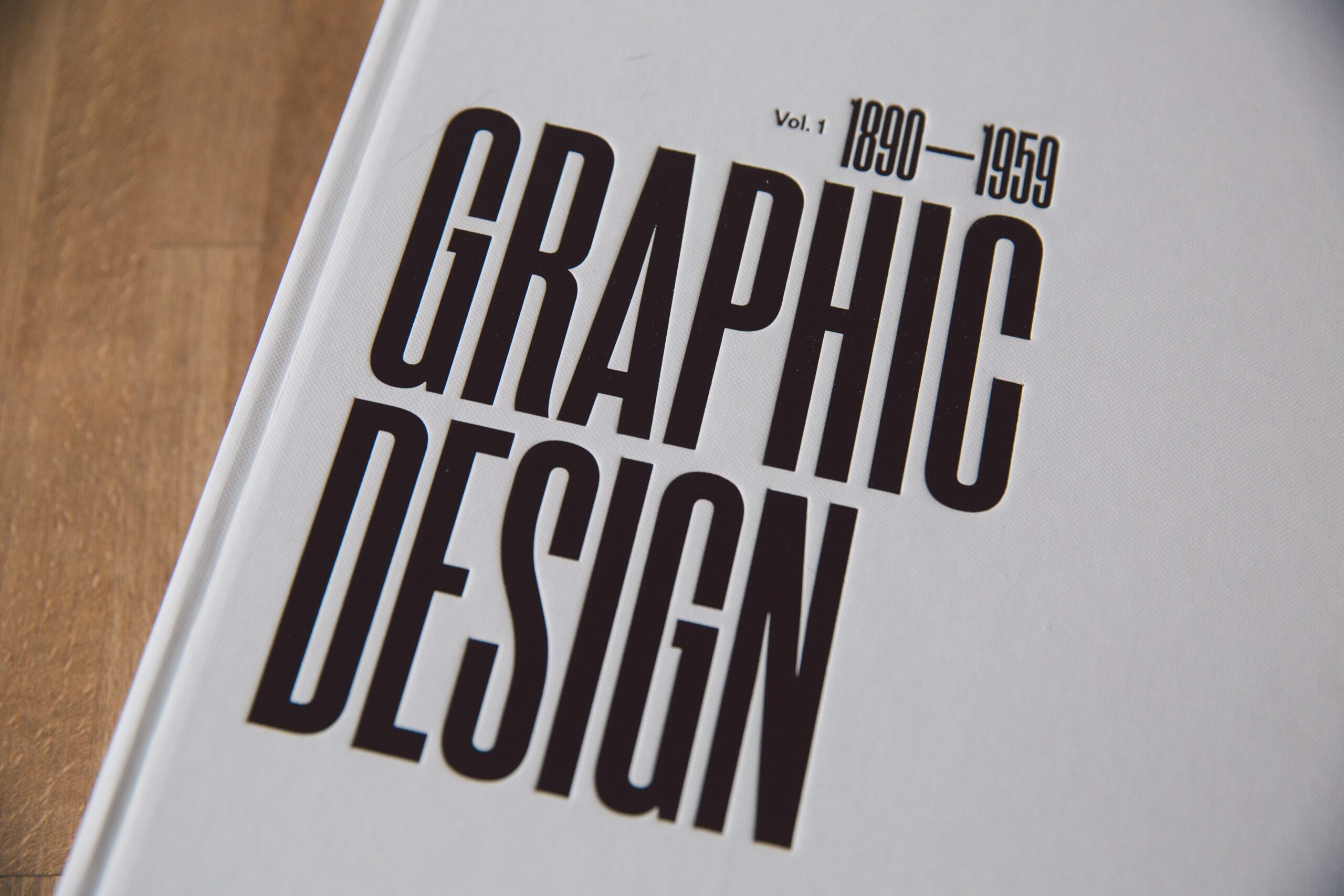WordPress is a widely-used tool for website building. WordPress is a free, open-source website creation platform. It is known for its features and flexibility, making it perfect for both beginners and old-school users.
Any website that uses the WordPress ecosystems to manage its content is a WordPress website. WordPress is the backbone of a website, powering the front-end as well as the backend.
WordPress websites can come in many forms. One of the most common WordPress websites is:
- Blogs
These are websites that depend on the author’s likes and interests. These websites can feature thoughts, photos and reviews as well as tutorials, recipes, and even videos. Oftentimes, a blog is structured in a way that the most recently-published content is shown first.
- E-Commerce website
These are websites that mainly focus on doing online business. These websites are often used to display products or services the owner wants to sell. These sites can also be used to collect payments for the goods and services.
- Website for businesses
These might appear to be E-Commerce websites at first glance. They are quite different in function. While E-commerce websites can sell, Business websites are geared toward introducing users to a company and what they offer. They can be thought of as a business profile, but not online.
- Sites for members
Content creators (i.e., Youtubers, Online Artists, etc.) They might offer something more for their most loyal followers or supporters. They might want to offer “exclusive” and extra content that they want to put behind a paywall.
This can be done by creating a WordPress membership website. Content creators can make a website where users need to log in or pay for the said content. WordPress has enough tools to handle the things needed to set this up.
- Portfolio Website
For many, websites are a good avenue to show off their work to prospective employers. This holds true for both digital and traditional artists. A website allows artists to showcase their work. It is similar to owning a museum.
- Forum website
Forums websites are online communities wherein the range of conversation topics is limitless. Forums were the king of the Internet before social media. Today, forums for specialized topics are rare.
In current times, bigger websites have become the go-to websites for discussion. Reddit, Quora and other forums are the most popular. It does not mean forum websites are no longer relevant. Forums are crucial for niche topics.
A content creator, a blogger, or even a book author, can host their own Forums through WordPress. These forums offer a more personal feel than the vast reach of most websites.
- Websites for events
An event website is a simple website that advertises events. An event website allows the public to view and verify details about events such as seating and dates. They can also check ticket prices. These websites can also be used to sell tickets.
- E-Learning website
After the 2019 COVID Pandemic, online classes and electronic courses became a common term. E-learning websites existed even before the COVID Pandemic.
E-learning websites allow students to take an online course, track how they are doing, download their research materials, and much more. Although it takes more effort to set up an elearning website using WordPress, it is rewarding for those who are eager to share their knowledge.
- Invitational websites
Even invitations have gone online now. You can now create websites for any personal event thanks to the internet. You can create a website for any occasion, including a birthday or christening. WordPress offers many resources to do it fast and do it well.
For those of you who prefer a more visual experience, here is a video review from Daniel on his YouTube channel Design Break. To get a comprehensive overview of Elementor II, you may still want to check out our article below, which compares it to some competitors.
WordPress Plugins: Enhancing WordPress to be the Best Does Elementor Slow Down Your Site
WordPress’ popularity and longevity can be attributed to the community of users who support it. WordPress plugins are a part of some of that support.
WordPress plugins are an additional code package that can be uploaded to a website to improve its functionality and integrate with other sites.
WordPress Plugins can take on multiple forms. They can be in the form that focuses on a website’s SEO or for use in analytics. WordPress Plugins can also be used for payment modes and marketing integrations. You can even find plugins to make building websites easy.
Plugins can also come between free and premium. The main difference between them could be in the quality of their function or the extent to which they are available. Of course, this does not mean that free plugins are always inferior. Heck, there are even some free plugins which function better than their premium counterparts.
These plugins are often compatible with WordPress’ core. However, there will be times when getting a premium one is also worth it. Support is the strongest reason to pay for premium plugins.
WordPress plugins are generally well-behaved. However, there are times when these plugins malfunction and do not work as intended. As such, the value of customer support service can never be replaced
Your Must-Have WordPress plugins
There are certain types of plugins that WordPress websites should prioritize over others. It is recommended that all WordPress websites have these WordPress plugins:
- WordPress Backup Plugin
WordPress doesn’t have a backup function by its very nature. A lack of backup can lead to major headaches. As such, backup plugins can be the solution to those potential headaches.
In the event of a hack or security breach, backups are important. As it allows you to easily replace data that was deleted or at least bring your website back to a previous save state before the attack happened.
- WordPress Security Plugin
WordPress’s popularity andubiquity make it a popular target for hackers. Hackers use malicious programs to hack WordPress sites and gain access to all their data.
These are where WordPress Security plugins can help. These plugins offer many ways to stop these attacks. Some limit login attempts to a website to stop brute force attacks. Others offer a more comprehensive and sophisticated way to ward off these attacks.
Whatever your preference, the key to finding the best WordPress security plugin is security and convenience.
- WordPress SEO Plugin
SEO stands for Search Engine Optimization. It is the process by which your website becomes more visible to many audiences. With proper SEO settings, your website can be found easier in searches through search engines such as Google and Bing!
SEO is a business in and of itself. The competition for Google’s top pages is fierce with the sheer number of websites popping up every day. A great SEO plugin can help your website gain more traffic.
SEO plugins can give you tips to improve your site content’s SEO, as well as automate the small and repetitive parts of content creation.
- WordPress Form Plugin
WordPress Form Plugins enable you to create robust forms for your website. These forms include contact forms, survey forms, donation forms, file uploaders, and more.
Forms allow site visitors to enter their personal information. This information is then received and sent to the appropriate place (database or mailing list).
Since forms handle sensitive data and personal information, it is important that they be secure and should discourage spam. These forms should be able to fit the needs of the customer. Most e-commerce websites use forms.
As such, for your WordPress form plugin, it would be wise to look for something secure that remains easy to configure and customize.
- WordPress E-commerce Plugin
Speaking of business, for WordPress E-commerce, it would be a no-brainer to an e-commerce plugin. E-commerce websites are designed to sell products. However, your website won’t be able to do this if it doesn’t have the right plugin.
An E-commerce plugin allows you to turn your website into a store. You can access a variety of resources and tools. Some e-commerce plugins even come with online payment capabilities integrated.
- WordPress Design Plugin
WordPress is the best platform for website design. WordPress allows you to do just about anything, provided you can code. HTML, CSS, and other coding languages can allow you to tweak your WordPress Page to the limit.
That said, not all have the knowledge to code. This may seem like a high barrier of entry for WordPress users. However, If WordPress had a high barrier of entry, it wouldn’t be as popular now.
This so-called barrier to entry was removed by WordPress, which helped it regain and grow its user base. WordPress Site Design plugins such as page builders made website building easier and more efficient.
Many of these plugins remove the need to code in order to build websites. With their drag-and drop interface, anyone can create a WordPress website with minimal to no programming knowledge. Although coding knowledge is not required, there are many benefits to using WordPress.
These plugins also sped up the process of making websites, and thus, WordPress users (or at least sites that use WordPress as a platform) quickly grow in number day by day.
Now those are only a few types of plugins that we recommend adding to your website. Of course, there are many more types of plugins, but their use can be situational and optional.
WordPress is currently home to over 60,000 plugins or more to choose from, and it is up to you to find what works best for you.
Installing WordPress plugins
WordPress plugins are very easy to install. It does not involve much and can be done almost instantly.
Once you have logged in to your WordPress site, look for the Plugins menu in your site’s WordPress Dashboard. Expand This Menu by clicking on it
There will be a page called Installed Plugins. Here you will find all the plugins currently installed on this WordPress Site. You might see plugins installed even if you don’t have any plugins or you are new to this page.
This is because some plugins come bundled with your WordPress Installation.
Click on the “Add New” link to upload a plugin. This will let you search for plugins in the WordPress.org Plugin directory. There are also links you can click to look at featured, popular, and latest plugins available. You can also mark your favorite plugins here.
After you’ve found your plugin of choice, click on the “Choose File” button. After this, you must locate your plugin zip file and click on Install Now
Once the plugin has finished installing, click Activate to turn the plugin on.
The Editor menu item is located under Plugins in WordPress Dashboard. This editor is built into WordPress plugins and can be used to modify individual PHP files.
ONLY TWEAK OR MAKE CHANGES TO THIS SECTION IF YOU UNDERSTAND PHP. Tweaking any of the things found here can overwrite your customizations. Of course, you probably don’t need to edit any of your plugin’s PHP code.
Elementor: One of the best page builders plugins WordPress has to offer
Elementor is a WordPress Site Design Plugin that is among the best. It is a drag and drop page builder that allows users to quickly create their website. Even characters with no tech skills can still make a mark on the internet.
Elementor was released in mid-16, and it has been available in the WordPress Plugin Library since then. Although it is a recent addition to WordPress’ ecosystem, this is still quite a significant time period by Internet standards.
Elementor doesn’t care about your age. It quickly became one of the most widely used visual page builders on the platform at the time. Elementor didn’t let this success stop them. They continued to grow and create new ways to keep Elementor current with the latest trends.
That said, the heart of Elementor is still in its functionality as drag and drop builder. And it does that function very well. It operates in a “what you see is what you get” approach. This approach makes it easier to see how the website will look while you are still editing.
Elementors allows you to bypass the need to open WordPress’s standard editors. All that being said, code is still allowed. People who want to use their own HTML, CSS and PHP along with other current coding languages are welcome to do so.
Elementor is also known for its flexibility as a plugin. It can be used anytime with whatever current WordPress theme you are using. You can even create your own themes using the theme builder.
And speaking of themes, it does work with other themes that are available in the WordPress library, and as such, there is little worry about themes bugging out. If they bug out, however, Elementor’s customer service is always open to help you fix the issues.
Elementor Features
Elementor may be described as a drag-and drop page builder but the sheer number of features it offers is a mischaracterization.
Elementor would not be a top-ranked website builder for WordPress if it could only do so much.
As such, here are some of Elemetor’s best features:
- Content Elements Galore
Elementor uses building blocks to create a webpage. These blocks, or elements, can be organized according to the user’s wishes to create a website layout.
Now, to explain the block a little deeper, these blocks are the so-called elements that build the webpage design. Each element might contain a widget, a written content, or anything that can fit in each element.
These elements are what make Elementor today.
- Responsive Design
By default, all web pages created using Elementor’s page builder are responsive by nature. They look beautiful and elegant when viewed from a laptop or personal computer.
Because of the responsive design, you can even look at the design through your phone, and still it would look great, comprehensive, and functional.
Responsive design doesn’t just mean translating your website to look better on a smartphone. Elementor allows users to customize the look of their website.
Simply by touching a different button, you are allowed to view how your page will look through different gadgets and platforms. You can then make further edits to your page, including adding or deleting elements.
- Available templates
Templates are a must-have for any page builder. After all, templates are the best examples to inspire when building anything from scratch (web pages included).
For beginners, templates can be a good starting point for page developers. This is especially true if the templates are professionally designed. Templates make it easier to develop new websites faster than sites with the same look.
All templates in Elementor are editable. You can also edit their styling options. Templates are a great way to ensure that your websites look consistent.
Elementor offers many professionally designed templates. Both novice and experienced users can use these templates. These templates can be used by beginners to create websites. As for veterans (i.e., page devs), they can use them to speed up their work.
- Style options
You would be remiss if you didn’t have any styling options if you wanted a cool and sleek website. Elementor makes these styling options available to everyone. What’s more, there is no need to have coding knowledge to do this.
- Convenience
The multitude of tools, Elementor makes web page building accessible to many. Support even comes only with one click. Then there is also a quick find tool that can help in finding a specific topic of help.
- Dynamic Content
Through elementor, you can add dynamic content from custom fields and plugins such as ACF, Pods, and Toolset. Through dynamic content, you can have your pages up to date consistently and constantly. Such an ability can keep your website up-to-date and fresh.
- WooCommerce Builder
WooCommerce is an open-source e-commerce plugin mainly used in WordPress. Its main customer base consists of merchants who use WordPress as their main website. This includes online merchants of all sizes.
WooCommerce and WordPress have an almost symbiotic relationship, so it is very simple to integrate WooCommerce into WordPress.
With Elementor, you could enhance your WooCommerce store through its customizability options. You can even show prices and incorporate products into your WooCommerce store design.
- Popup Builder
Popups are one of the most disliked forms of advertising. Popups are so disliked that their creator had to apologize for all the problems it caused.
Popups can be a great lead conversion tool if used correctly. To make use of that lead conversion tool, Elementor provides a popup builder to its Pro users.
Elementor’s popup builder allows you to design your popup using the same tools included in the webpage builder. You can also set triggers to control when and how popups are displayed.
Elementor Price
If you are already impressed by Elementor’s features, you will be even more impressed by its price. Elementor lets users enjoy at least 80% the plugin’s capabilities for a low price of only $0.99!
That’s right! Most of Elementor’s functions and features are free to use if you install them on your WordPress site.
That said, Elementor also offers Pro plans with some features, such as the Popup builder behind a paywall. If you are interested, the Elementor Pro consists of three types of plans. Each plan has its advantages. These plans are as follows:
| Essential Plan | Expert Plan | Studio Plan | Agency Plan |
| $49 per Year | $199 per Year | $299 per Year (1st year only)
$499 |
$999 per Year |
| 1 Pro Website Activation
100+ Basic and Pro Widgets
More than 300+ Pro and Basic Templates
60+ Pro Website Kits
Theme Builder
WooCommerce Store Builder
Landing Page Builder
Premium Support |
25 Pro-Website Activations
More than 100+ basic and pro widgets
More than 300+ Pro and Basic Templates
60+ Pro Website Kits
Theme Builder
WooCommerce Store Builder
Landing Page Builder
Premium Support
Elementor Expert Profile |
100 Pro Website Activations
100+ Basic and Pro Widgets
More than 300+ Pro and Basic Templates
60+ Pro Website Kits
Theme Builder
WooCommerce Store Builder
Landing Page Builder
VIP Support
Elementor Expert Profile |
1000 Pro Website Activations
More than 100+ basic and pro widgets
More than 300+ Pro and Basic Templates
60+ Pro Website Kits
Theme Builder
WooCommerce Store Builder
Landing Page Builder
VIP Support
Elementor Expert Profile |
Elementor Pros & Cons
Pros
- Elementor’s core product does not cost a single dime. There is no need to get the Pro plan to use Elementor’s full potential.
- Elementor offers many features that will help you create the best WordPress website. These tools are simple and very easy to use.
- Elementor’s page builders are an upgrade to the WordPress Builder in terms of functionality and accessibility
- Elementor lets you create pages without needing to know HTML, CSS, and PHP coding.
- Elementor’s “what do you see is what you get” approach to building websites speeds up the process by eliminating the need for previews.
- The Elementors pages can be redesigned automatically to be responsive. They work with all devices. If you want, you can even fine-tune the design for each device.
- Speaking of fine-tuning, Elementor provides the ability to modify alignments, margins, and padding values
Cons
- Sometimes custom styling, especially for links, can get a bit buggy.
- Sometimes Elementor’s default typography or color settings cannot be changed.
- It can be difficult to correct misaligned elements due to the different margin values.
- Elementor could slow down different websites’ loading times.
Elementor Versus Divi
Divi Builder: The Crowning Jewel of Elegant themes
Among the multitude of Themes available in the WordPress theme shop is “Elegant Themes.” Throughout the years, Elegant themes have built up an active user community and a growing ecosystem, transforming it into one of the biggest players in the WordPress World.
Among their products is the Divi Theme, which is their flagship product. Divi’s functionality in the drag-and-drop website creator is key to Elegant Theme’s success.
It was only a matter time that Elegant Themes provided the builder as an additional plugin.
They did. With the release of the Divi Builder plugin, people can now access the very same builder that made Divi Theme among the strongest players in the WordPress Ecosystem. Divi made sure the plugin was available regardless of which theme you used.
Divi Features
Divi Builder has “gained independence” and is now a standalone plugin. It can be used with any WordPress theme, even if it’s not from Elegant Themes. It also has multiple features that make it more attractive to users.
- Drag and drop visual content editor
The Divi Builder was originally a back-end page building tool for Divi Theme. However, since being turned into a plugin, it is now a legitimate front-end visual full-site editor.
With this upgrade, Divi now operates in a “what you see is what you get interface.” Essentially, this removes the downside of back-end builders who do not know how the design will turn up until you switch preview moves.
Divi’s Visual Content Editor continues to be upgraded. This latest version gives you a better view of your visitor’s point-of-view when viewing your content.
This implies that website developers will be able to work faster as it removes the need for switching to previews. This eliminates the frustration associated with incorrect layouts.
Those used to playing with the site’s backend might find themselves lost or missing some of the features available when using that mode. You can switch to Wireframe mode with Divi Builder.
The wireframe mode hides each module’s content and focuses on the structure of the page. This gives you a clear view of the layout and which modules are being used.
Divi allows you to customize the way your website works, according to your preference and comfort.
- Theme Builder Functionality
Divi Builder 4.0 included Divi’s theme builder feature. This made it a complete on-site editor and not just a page builder.
Divi Builder now has the ability to customize any part of your website. Headers, footers, category pages, product templates, and other parts of the site can now be customized depending on the user’s whims.
Templates can be used to customize blog posts. These templates can be applied automatically to all blog posts, or a select few. You can also use the Display rules feature to automatically format and create templates for posts based on their category.
This functionality also brings about dynamic content, which can be combined with existing static content and enhanced interaction with WooCommerce content.
Most surprisingly, the Divi Theme Builder feature allows users to make custom 404 error pages and search results pages.
- Modules of Helpful Content
Divi builder includes 40 customizable content modules. These modules can be inserted into columns and row layouts, each with its own function.
These modules can even be used to replace the functionality of other plugins on your WordPress page. Using these modules, you turn almost all of your website’s services into pure Divi or Elegant Themes.
It doesn’t matter if one developer has this idea for all your plugins or “apps”, it still has its benefits. It reduces the load time for your WordPress site.
This also results in a reduction of costs, especially if you use commercial plugins.
A few examples of these modules include “call to action” buttons, countdown timers, maps, pricing tables, email opt-in forms, videos and their sliders, social media, and even a search module.
You can also find different versions of these modules. This gives your website some extra flair. You won’t have to risk having the same module appearing from different parts of the internet.
- Growing Library of Pre-made websites and Page Layouts
Of course, Divi would be remiss if they did not offer pre-made and ready-to-use websites and page layouts. These layouts can be thought of as their own version of templates.
As templates usually go, they are extremely useful for non-web designers or web designers whose design sense leaves to be desired. These high-quality templates can be used to begin their design process or, if satisfied, can be used as-is.
In terms of variety, they have a decent number, somewhere between 200 to 400. However, this is in terms of website layouts. That means each layout contains more than one page.
They can be targeted at specific websites such as those for freelancers, contractors, eCommerce stores and websites for construction companies. These layouts can be customized, however.
If you are looking for a layout that is law-aware, you may find some photos that don’t fit or it doesn’t work. Get your tools out and start editing until you get the website that you desire.
- Divi Builder A/B Testing tool
Divi builder offers the unique ability to conduct A/B testing of your page layout. You can compare two layouts on your page layout to see which is more effective.
While freedom in design is always a plus, too much freedom could be detrimental, especially when it is misguided. A/B testing can help you to determine which version is best. Comparing different layouts of a webpage can help you determine if the design decision should be made.
An A/B-tested website will ensure that it is optimized for its intended purpose.
- Divi Role Editor
Some websites are run by different people. This allows for more efficient job division but increases the chance of the website’s main settings being changed accidentally. As the saying goes, “Too many cooks may spoil the broth.”
Divi offers a role editor that allows you to restrict access to your website’s backend. You can allow your co-authors to do what they want, like writing for your blogs. However, this role editor will prevent them from doing any unnecessary things.
Divi’s role is also granular as an editor. It is not a “black and white” or a “yes and no” choice. By choosing a role, you can define which parts of the plugin they can access and make use of.
This is particularly important for web designers who have clients who could break custom designs. Through the role editor, the chances of custom design breaking are reduced to a minimum.
- Full-Width Content
Images can make your web pages stand out. They can even complement the look of your website. Sometimes, you just want to place an image and plaster its full resolution to a part of your site.
Luckily Divi has a feature that allows you to do just that. Divi allows you to add a full width and a module to your builder. Then you are free to add the appropriate content that can break the post container.
This full-width does not just apply to images. Videos, text, headers and menus can all be included.
Divi Price
Since Divi Builder was originally part of the Divi Theme, and you cannot get this plugin separately. Access to Elegant themes will require a yearly payment. One plan is a yearly access, and the other is a lifetime access.
| Yearly Access | Access for Life |
| $89/Year | $249 for 1 |
|
|
Divi Pros and Con
Pros
- Divi has a clean and slick, intuitive interface.
- Divi offers tremendous value for the money (they even offer a lifetime deal)
- Divi can be used on an unlimited number of websites and without limitations
- Divi is very beginner friendly, with the drag and drop page builder which is very easy to use
- Divi provides veteran web designers who have the appropriate coding skills a chance to do amazing stuff.
- Divi comes with an Extra WordPress theme
- Divi offers more than 100 stunning templates. Does Elementor Slow Down Your Site
Cons
- Longer pages are more difficult to work with.
- Divi’s online editing options are better
- Divi has a few bugs. This usually manifests when making more complex layouts
Elementor Versus WPBakery
WP Bakery: Formerly known as Visual Composer, the Builder
What we now know as WPBakery was once called Visual Composer. But hold on, it gets more confusing because right now, there is another WordPress plugin also called Visual Composer. Let’s move on to WPBakery now that we have that out of the way.
Like all the other page builders, this plugin allows you to design unique pages unlike any other. In this case, the building blocks are called “Content Elements.” Though they have different names, they still serve the same function as widgets and modules.
WPBakery has around 40 content elements that can be used to design your page layout. Samples of these include text blocks, social media buttons, video players, and other blocks that are standard fare for page builders. Does Elementor Slow Down Your Site
WPBakery also uses a drag-and-drop page builder to style your pages. This builder allows you to style both the front and back ends of your website. You can choose to style both, or you can design them one by one, depending on your preference.
WPBakery Features
WPBakery doesn’t offer much, unlike many of the other WordPress Page Builders. They offer the following:
- Light and easy to use interface
- Frontend and Backend Editor
- Multilingual ready
- Templates that can be saved for later use
- Responsive websites that work on mobile and PC
- Very own set of “content elements”
- Object-oriented code
- Huge addon support
WPBakery is more difficult to use than you might think. Even if you are a technical person, it is not very user-friendly. It’s built on a shortcode architecture, which can prove to be a huge liability.
Although it has helper text to help with the basics, most of these are poorly executed to the point of inaccuracy. Does Elementor Slow Down Your Site
Lastly, it’s just plain unreliable. It is plagued by inaccurate previews, randomly missing features, and buggy. Working with it is just a nightmare, especially when working on a website.
WPBakery price
WPBakery has 2 pricing plans available if you still wish to use its services. These are:
| Regular | Extended |
| $56 | $299 |
|
|
WPBakery Pros and Cons
Pros
- WPBakery lets you save your templates to be used later
- It can be used with almost all themes
- It features a multilingual interface
- You will find many content blocks that can be used to build your website.
- It can be integrated with many add-ons to enhance its functions Does Elementor Slow Down Your Site
- It allows users to access the control panel via their role.
Cons
- The page builder is not easy to use and requires a learning curve. Even experienced website designers know this.
- It is not compatible with all plugins and sometimes has conflicts with them
- Shortcodes are lost when this plugin is deactivated.
- This plugin can impact age speed and might slow download times.
Elementor Versus Beaver Builder
Beaver Builder: The Most Efficient Beaver-Themed Builder
Beaver Builder is one of the most well-known names in the WordPress page builders space. Beaver Builder is a popular choice because of its drag-and-drop page builders and simple-to-use interface.
Beaver Builders has a lot of great products and services for its customers.
It is a page builder that allows you to create custom pages and posts using a drag-and drop user interface. This removes the need for coding to create your website. Beaver Builder doesn’t require users to know HTML in order to create a functional website.
Beaver Builder (the plugin), even though it has its own theme, is compatible with all WordPress themes. As such, you can keep using your current WordPress theme and carry on developing and designing your site. Does Elementor Slow Down Your Site
However, Beaver’s strongest point is its ease of use and efficiency. Beaver Builder claims it makes it easier to work with existing content or create websites from scratch.
Beaver Builder Features
BeaverBuilder is a powerful page builder with many features that can be called the best. As such, instead of listing every bit of them, let’s check their highlights. After all, when it comes to Beaver Builder, efficiency is the name of the game.
Beaver Builder’s essential features include:
- You can drag and drop the main page builder. You can place text and images wherever you like with this builder.
- Beaver Builder offers full front-end editing. Which effectively allows you to see your work as you are working on it. This is similar to other page builders’ “What you see is what your get” approach.
- Beaver Builder also removes the need for coding when building your websites. HTML or CSS, you don’t need it with Beaver Builder. Does Elementor Slow Down Your Site
- Beaver Builder is compatible with most themes in WordPress. Thus, you can combine Beaver Builder with any theme, and it would be like nothing significant happened.
- Beaver Builder can be used for any type of page, post, or custom type of post.
- A Beaver Builder plan comes with more than 50 ready-made page templates for users. This includes templates for pages that have a specific purpose. Be it a landing page, a welcome page, or a normal comment section; Beaver Builder has got you covered.
- For working with your pages, Beaver Builder provides 30 content elements and modules. These content elements and modules will be the key to your pages’ construction. Each will have its own function. These modules include headings, buttons and galleries.
- Beaver Builder guarantees that your websites will work on any screen. Your website will therefore be responsive.
- Beaver Builder is also compatible with WooCommerce. Beaver Builder allows you to create WooCommerce content using the content elements. Does Elementor Slow Down Your Site
- Beaver Builder is also not stingy. Beaver Builder allows you to export and import features. This allows you to reuse or share your designs with the wider community.
Beaver Builder Price
| Agency | Pro | Standard |
| $399 | $199 | $99 |
|
|
|
Beaver Builder Pros & Cons
Pros
- Beaver Builder allows users to create their own webpages.
- There is no learning curve when using Beaver Builder
- Beaver Builder offers full drag-and drop builder support.
- Beaver Builder is also very flexible and lenient. You can even use default WordPress widgets inside Beaver Builder’s Content blocks Does Elementor Slow Down Your Site
- Beaver Builder has lots of page templates that are perfect as a starting place whenever one is making pages.
Cons
- Beaver Builder has a very high price point. The cheapest plan costs $99. They do offer a Lite version which costs 0$.
- Beaver Builder is only capable of working with the theme that you choose. Beaver Builder won’t be able do things the theme can’t.
- Beaver Builder doesn’t allow users to add custom CSS codes to their content modules. As such, there is a bit of a limit to its customization.
Elementor Versus Webflow
Webflow: A page builder beyond WordPress
Despite WordPress having the lion’s share of Internet blogs, not everyone likes using it. As such, there are alternatives for people who are uncomfortable using WordPress. Webflow is one of these alternatives.
Webflow’s main focus is design. Its main target is to let web designers build websites as easily as possible. Webflows allow web designers to create responsive websites using browser-based visual editing software. The thing about Webflow is that it writes the code while you are working on your site. Does Elementor Slow Down Your Site
Webflow is said to offer more benefits than WordPress. Webflow offers more creativity, more security, and easier use for users.
Webflow Features
Webflow is a page builder that does everything. Webflow’s features allow it to focus on becoming a service that caters first to designers.
- Over a thousand templates are available on Webflow, with 45 of them being free. These templates can be used to build websites as you would with most websites.
Webflow also makes it easy for you to access these templates. They can be categorized and grouped according to which type of website they are intended for (portfolios, blogs, SaaS), etc. Aside from that, you can search them through popular tags, languages, etc.
- Although Webflow is not as user-friendly for first-time users, it provides a great onboarding tutorial that allows users to familiarize themselves and explore the Webflow Environment. It might take getting used to, but Webflow provides a great user experience once you learn it. Does Elementor Slow Down Your Site
- Webflow has an intuitive interface. The main builder of Webflow is broken into three sections to make it easier for you to access. The more you get used to Webflows workflow, the better and faster you can produce web pages
- Webflow has great Search Engine Optimization Capabilities. It is even easier since you do not need to add another plugin to ensure you are SEO-optimized. Webflow also guides non-SEO professionals to improve their website’s SEO ranking in order to increase traffic and convert more customers.
- Webflow offers impressive eCommerce Features that are suitable for building a good and functional online store. It is simple to build a page, and there are templates that can help you get started. Both of these are free and paid.
Webflow also provides detailed instructions on how to build the site from its initial setup until its launch.
- Webflow also provides a proper Content Management System to help users group content that they are presenting to their audience. Basically, this CMS organizes resources, especially when making blog posts Does Elementor Slow Down Your Site
Webflow makes blogging easier and more efficient by organizing it in a more structured way.
- You can be sure that your data will remain safe and secure with Webflow. They have integrated hosting plans built with Amazon Web Services, which is among the most secure hosting processes on the internet. They even provide you with a free one-year SSl certificate for encrypting sensitive data.
Aside from that, Webflow is also SOC-2 compliant, which means that the builder can meet high standards of security, confidentiality, and privacy.
Lastly, Webflow automatically updates your files and stores backups of them. So whenever something is wrong, you will be confident (at least not as worried) that you can easily get back your files.
Webflow Price
As for price, you can choose to avail webflow with their free plan. This allows you to use Webflow on up to two projects. You can also publish the projects on their Webflow.io website. Of course, their free plan is free forever.
Webflow has a variety of plans that can be used to reduce the price. These paid plans are divided into two types.
There is the Site Plan, and then there are the account plans. Does Elementor Slow Down Your Site
The Site plan includes everything you need to create a basic website. These plans are available in two types from Webflow. You can choose from four options in the basic plan. The cost starts at $12 per month. To find out the exact cost of each plan, you will need to contact Webflow Customer Service.
| Basic | CMS | Business | Enterprise |
| This is the best choice for sites that don’t require CMS | Best for blogs and other content-driven websites | Sites that have higher traffic are best | This product is ideal for businesses and includes exclusive features |
|
|
|
|
As for the Ecommerce plans, the are three types of plans
| Standard ($29 USD) | Plus ($74 USD) | Advanced ($2112( u |
| For new business that are just starting out | Important additional resources are required for higher volumes of business. | Businesses looking to grow and breach |
|
|
|
Account plans allow for more advanced website development with additional features. These are categorized into 2 types of plans: the Individual plans and the team plans.
The individual plans have 3 types of payment methods. The first includes the free plan mentioned above, and the second two are paid plans. Does Elementor Slow Down Your Site
| Starter Plan (Forever Free) | Lite ($16) | Pro ($35) |
| Includes everything you need to start building with Webflow. | Export your code and unlock more pages for unhosted projects | Ideal for designers, freelancers and anyone who needs more projects and premium features |
|
|
|
There are two types of Team plans available. They offer the same features but one has more customization options. These are the details:
| Team ($35 per person) | Enterprise (situational) |
| Use a shared, collaborative dashboard to collaborate on projects with your team | For more information about the plans, contact customer service |
|
|
-
Webflow Cons and Pros
Pros
- Includes everything and anything that you need for an overall website builder. It even includes eCommerce websites and simple blogs.
- It boasts a strong visual design tool that rivals everything you can do using code
- Very flexible pricing plans, which are also customer friendly. Does Elementor Slow Down Your Site
Cons
- There is limited code customization
- The number of plans and variations may be confusing and, if not careful, might make you choose the wrong plan
- It is quite a learning process due to the fact that WordPress is a completely new environment. There are also new, powerful features.
- Some plans include traffic limits.
Elementor Versus Thrive Architects
Thrive Architect: A WordPress Page Designer
Thrive Architect is a WordPress page builder plugin bundled with Thrive Themes. It is a newer page builder in their environment, which has become their flagship page builder replacing the old “Thrive Content Builder.” Does Elementor Slow Down Your Site
As with the usual “modern” website builders, Thrive architect is also doing the drag-and-drop gimmick. As such, it is geared toward beginners and helps veterans speed through making websites.
Thrive also offers an impressive library of templates for users to help them get started or get inspiration for what they’re going to do.
Surprisingly, Thrive Architects focus on building websites that are geared toward conversions. The majority of the templates that were mentioned previously are designed to generate leads and convert you to your WordPress Page.
Thrive Architect Features
Like most of the latest WordPress page builders, Thrive Architect has many features to offer. We will only focus on the most important features for this overview.
- As a plugin, Thrive Architect works with most WordPress themes. This is despite Thrive Architect coming with its own WordPress Theme called Thrive Suite. Therefore, you can use Thrive Architect in combination with the thousands of themes available in WordPress.
- Thrive Architect also has a massive library for plugins. The Thrive architect team ensures that all of these templates are kept at a higher quality. These editable templates can help speed up the design process when making web pages. Does Elementor Slow Down Your Site
Thrive Architect and Thrive Themes focus on lead conversion and sales. Most of these templates are just as focused on sales. Expect a lot more sales-focused landing pages, and web designs.
- Thrive Architect also has its own intuitive drag-and-drop page editor. This features a What You See is What You Get interface that gives you an accurate real-time view of how your page design looks like.
With the WYSIWYG approach, builders can save a lot of time as they remove the need for previewing your website. You can speed up your workflow by not having to save multiple times. Also, you can be sure you are doing the right thing.
WYSIWYG will always show you where your bearings are.
- Since we have already talked about Thrive’s fixation on conversions, you wouldn’t be surprised that they also have a lot of conversion and sales-focused elements.
Besides, Thrive can’t boast about being conversion focused if they cannot provide the proper and adequate tools to do so.
- Thrive can also integrate with a lot of third-party services. Mailchimp, Facebook and Zapier are all examples.
- Thrive offers tutorials and educational content for beginners to help them learn about content-making that is focused on selling.
- Thrive Architect’s lightbox feature allows you to create pop-up overlays. Does Elementor Slow Down Your Site
- Thrive Architect allows you to create an auto-scrolling website. Although this feature is somewhat limited in its use, it can be used to create a unique website.
- Thrive Architect also supports coders by adding custom HTML and CSS to your pages.
Thrive Architect Price
Thrive Architect was once available as an individual. However, Thrive Themes recently changed this. You will need to purchase their Thrive Suite package to use Thrive Architect.
Thrive has 2 payment plans available: Quarterly and Yearly:
| Thrive Suite Quarterly | Thrive Suite Yearly |
| $99 per Quarter | $299 per Year |
|
|
Pros and cons of Thrive Architect
Pros
- It features an intuitive design that makes it easy to use. You can even visualize your designs in real time.
- Helps you create content that is unique on the Internet
- Not just webpages, but it comes with high-quality landing page templates. Because they are organized in sets, it is easy to find the perfect template.
- It is focused primarily on conversion and sales, making it the ideal website builder for online marketers and businesses.
- Many websites are responsive to mobile devices, so you can rest assured that your website will be compatible with smartphones.
- It is a lightweight plugin that will not noticeably slow down the pages’ loading times.
- It has good and attractive pricing
- It can be integrated to a wide range of email service providers.
- You can use Gutenberg (WordPress’ latest page builder) with Gutenberg blocks. Does Elementor Slow Down Your Site
Cons
- Not available individually, You have to buy the whole Thrive Suite to use it. If you already own a WordPress Theme, this will double your cost.
- Apart from that, you will need to download Thrive Product Manager before even starting to plant an element on the builder.
- Thrive does not offer a lifetime payment option.
Special Mentions
Brizzy
Brizzy, another WordPress builder, allows you to create web pages with amazing design. You don’t need any coding knowledge to use it. As such, you can compare it with the big three of Elementor, Beaver Builder, and Divi.
Like most of the other builders, Brizzy fairs well as a plain builder; however, there are a few areas that it could work with.
Brizzy doesn’t have a developer APIi. As such, you cannot have third-party extensions with Brizzy. Brizzy’s potential is severely limited by this. This limits Brizzy’s flexibility, and as such, this is why it cannot reach the heights of Elementor, Beaver Build, and Divi
Another thing, Brizzy also lacks in the documentation department. While this is not a huge deal breaker, it does make it inferior to the other builders, which have complete and robust documentation.
Brizy’s documentation is also not as extensive. So in most cases, people asking or needing help might find themselves scratching their heads.
Brizzy pricing is as follows:
| Personal | Freelancer | Agency |
| $49 per year | $99 per annum | $199 per annum |
Ideal for personal work |
Perfect for working with clients |
Ideal for white-label solutions |
Oxygen Builder
By nature, Oxygen builder is somewhat similar to Webflow. It might be like WordPress, but it is not wordpress. Oxygen is also very complex, and as such, it is not recommended for non-techies.
Website builders tend to be more appealing to a wider audience. This includes people who have no idea how coding works or just how the works in general. Oxygen seems to be the exception to that rule.
Despite this, Oxygen allows both designers and experienced users to create amazing websites.
People who are interested in website development should not use Oxygen. It features a huge learning curve. This is, of course, perfect for a challenge.
Furthermore, web developers and designers who want to be able to fine-tune even the most minute of details, Oxygen is also for them. Oxygen gives you the tools to control all aspects of your website, including its pieces.
For beginners or those who want a simpler user experience, this is not the best option. Does Elementor Slow Down Your Site
As for the Price, Oxygen is not free. You don’t get a demo. What it has is a 60-day money-back guarantee. You can always return the Oxygene product if you’re not up to the challenge.
| Basic Plan ($99 One time payment) | WooCommerce Plan ($149 once-off payment) | Agency Plan ($169 one time payment) |
| WordPress’s most flexible and powerful visual builder | Visually build websites and WooCommerce shops | Oxygen is the ultimate tool for creating websites for clients |
|
|
|
Gutenberg Builder
While this is WordPress main builder, majority of online consensus is united: Does Elementor Slow Down Your Site
Plainly NO.
It’s very annoying.
Writing in it is a bit unwieldy as it forces you to turn each paragraph into separate blocks. It is a self-sufficient tool.
Lastly, despite significant efforts to improve its performance, it still lags considerably, especially when creating massive posts.
WordPress page builders plugins were made. The default plugin is not recommended.
Verdict Does Elementor Slow Down Your Site
At the end of the day, your choice of WordPress page builder or page builders, in general, is up to your preference. Of course, they might specialize in one field or another.
It’s a smart idea to choose a WordPress theme that you like and then use the page builder that comes along with it. This is a great way to cut costs and save money while maintaining quality work.
Elementor offers the best features and is free to use.
However, if there is one thing that you can learn from this review, let it be this:
Avoid Gutenberg, WordPress’ default developer, and save yourself the hassle.